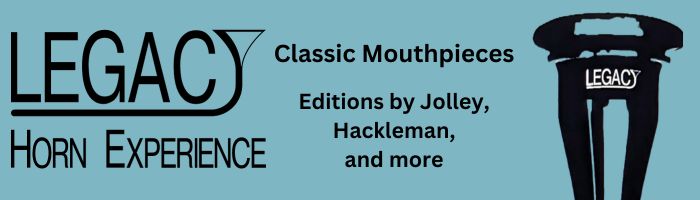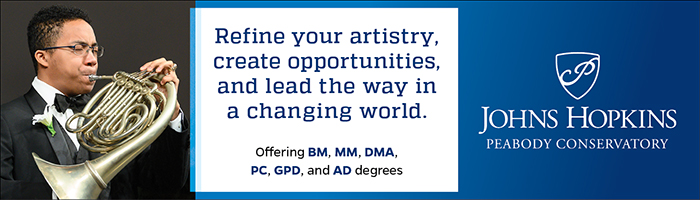When I was first contacted by the developer of the Quality Tones app I was honestly a bit unsure what it was. Quality tones? My first thought was it had something to do with developing tone quality. But actually it is an app to develop accuracy, with the underlying thought being along the lines of what one of my teachers, Verne Reynolds, stated in his book: “No attack may be considered successful if it is not accurate.” A quality tone has an accurate attack.
![]() The app itself, developed by hornist Spencer Park of the San Antonio Symphony, presents you with a series of notes, generated apparently randomly (within parameters you can define) with also randomly selected dynamics and durations. The idea is that you play the note presented accurately and with the correct duration (relatively – there is no meter or tempo marking given for any note) and dynamic.
The app itself, developed by hornist Spencer Park of the San Antonio Symphony, presents you with a series of notes, generated apparently randomly (within parameters you can define) with also randomly selected dynamics and durations. The idea is that you play the note presented accurately and with the correct duration (relatively – there is no meter or tempo marking given for any note) and dynamic.
Their website describes it further, this quote giving perhaps the best description of what a Quality Tone is:
Above all else, you should go after a clean and clear attack with a beautiful and effortless tone that best matches your sound concept. Avoid any change in pitch, color, or dynamic [unless requested] for the duration of the note.
The app installed easily on my phone and on my iPad, and is available on Google play as well for android devices. I somewhat prefer the iPad display as it is a bit bigger but it still reads easily enough on the phone. It can be used with any brass instrument.
Overall this is a solid tool for developing accuracy. It can be customized in many ways but the default set of notes and pitches will suit an advanced college student well. In the big picture, however, it is but one tool for developing accuracy, to be combined with proper vowel shapes in the mouth, tongue placement, developing your ear further, developing the timing of your breath in relation to the release, good choices of horn and mouthpiece, etc.
As to negatives, for me personally the current version of the auto advance feature runs a bit too quickly. I suppose preferences on this will vary. I would prefer to generally go maybe 10% slower from note to note to conceptualize new tempos, and then take a breath in that tempo and play the note in one motion, treating each note as a first note. At the current default tempo I feel for the shorter duration notes at least it is training me attack notes too quickly in sort of an unprepared manner – which, in fairness, does occur sometimes in the real world, but would not be a normal or default approach to train in depth. You can of course turn the auto advance feature off and swipe to the next note, but perhaps in a future version there would be an alternate slower “tempo” to the auto advance, along with actual tempo markings and time signatures to enhance the ability to train the timing of your breath in relation to the attack.
Overall though, again, this app really is worth checking out by anyone wanting to miss fewer notes, and the developer has various updates in the works which should improve the usefulness of the app even further. For another perspective see also this brief review by James Boldin.
To close, there are actually other options for apps out there that can be used to meet the same goal of developing accuracy. One that was suggested to me that I have now tried is the PlayByEar app. Intended for training for jazz playing, it can be set to display music for horn in F and can be utilized in several ways. The way that appeals to me the most is it will play a series of four notes (a short melody!) and will give you the first note notated in music. The idea is you match the melody by ear. It will register the successive notes in green if you are accurate to the melody and in red if you miss. From their description:
Play By Ear is a musical ear training app for iPhones and other iOS devices that helps you develop the ability to hear pitches and play them back on your instrument by ear. Rather than force you to press buttons to indicate the notes you’ve heard, Play By Ear uses pitch recognition so you can play the notes back on your instrument….
It is yet another way to develop your ear which is a key to accuracy — either of these apps can be useful tools in that important toolbox.