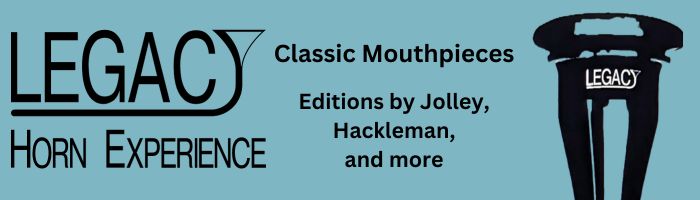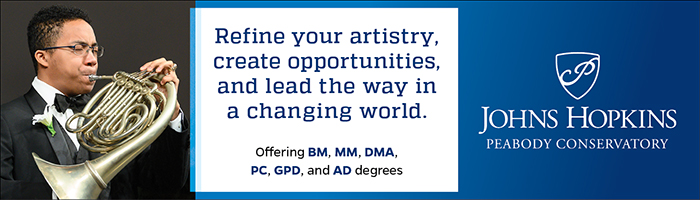The opportunity to watch horn soloist Radek Baborak perform the Gliere Concerto from Berlin was too good to resist.
This concerto is epic. It is one of the Big Three.
From over 5,500 miles away in the comfort of my home in the desert southwestern U.S., I could watch a horn virtuoso perform live in front of one of the world’s greatest orchestras.
The ticket price was reasonable – about 12 dollars. The PayPal option made the decision an absolute no-brainer.
Foot in the grave?
My first major concern is that the Berlin Philharmonic Digital Concert Hall (DCH) is a 100% Flash-based experience.
Adobe Flash has been the dominant standard for online video and animation for many years. As a longtime Flash developer myself, this standard gave me steady employment.
Why is this a concern?
New web standards are changing and Flash may soon be obsolete.
A stigma has grown in the developer world; Flash has gained a dubious reputation as a strain on a computer’s CPU and memory resources. An industry-insider cartoon sums up the recent press of computer giant Apple loudly stomping its foot on Flash.
Given these developments, it will be interesting to see if the DCH will adopt to this changing tide should it come to shore.
Bandwidth options
For starters, the web site offers a basic bandwidth tester which adjusts the streaming video to one of three levels – low, medium or high. With a dedicated cable connection, a fast quad-core CPU and a ton of memory, the bandwidth tester set me at the medium level.
At 1.25 GB the DCH was taking up about 37{2db8d9c9766c2c2a2bd7f7d2bb0fecf7978bb3ad0305fd3817dd032910c4b322} of my desktop’s memory. Not too surprising given that it is a huge Flash site.

I took a long look at the low setting to review its quality. The good news is that the audio quality remains more-or-less the same. The bad news is that the video is fairly pixelated.
While this setting might work on older or lower end computers, it is in my opinion a far inferior experience that may not be worth the trouble.
Getting started
Before purchasing a ticket, a simple registration process is required. After logging in to the DCH (15 minutes before the concert begins) I was treated to pre-concert scenes like the one below.

A few minutes after 11:00 AM here in Phoenix, the concert began.
Inside the hall a number of remote cameras capture the action. In the screen shot below, besides the obvious camera above the Maestro, many can be seen tucked in corners here and there.

Occasionally there were camera glitches – random pans and zooms – but this served as a reminder that I was watching something live and unedited.
Overall, the coverage was smooth and well-timed with the shifts in the music. I was impressed.
A few quirks not so easily ignored:
- random buffering pauses
- a compressed, flattened dynamic range
Later today, Part II – the star of the show.
PLEASE NOTE: All of the screen-shot images in this article are published without permission under the auspices of ‘fair use.’ They remain the absolute property of the Berlin Philharmonic.